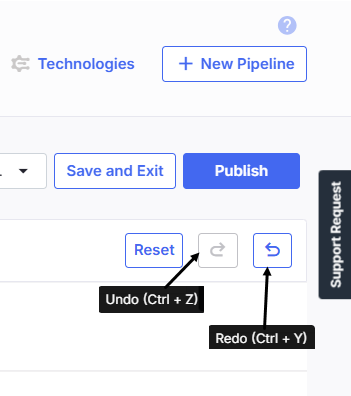Elements of Data Pipeline Studio
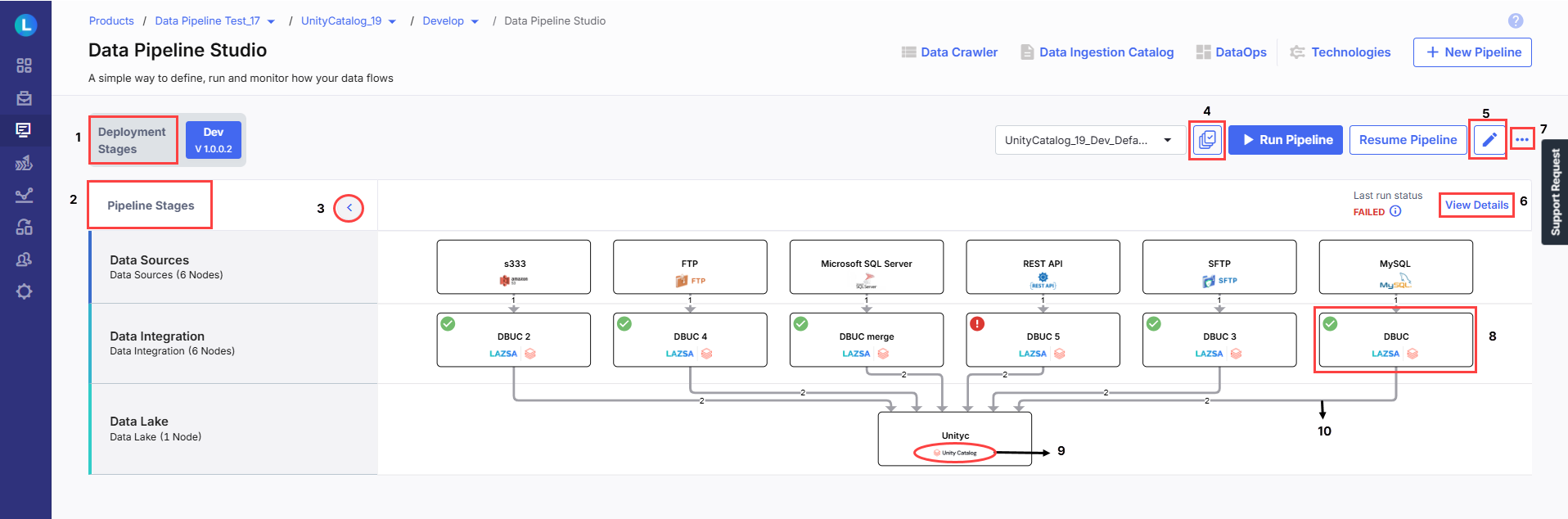
The Data Pipeline Studio has multiple features. The table below explains the different elements of Data Pipeline Studio.
| Sr. No. | Element | Description | ||||||||||||
| 1 | Deployment stages | The various deployment stages like Dev, QA, Prod and so on, to which you can promote and deploy your data pipeline. See Promoting Data Pipelines to Different Stages in DPS. | ||||||||||||
| 2 | Pipeline stages | The various stages that you can add to a data pipeline. See Data Pipeline Stages. | ||||||||||||
| 3 | Expand/ Collapse view |
|
||||||||||||
| 4 | Create Pipeline versions | Create versions of the data pipeline that you are creating. See Pipeline Version and Wheel Package Version. | ||||||||||||
| 5 | Edit Pipeline | Make changes to the pipeline. After you edit the pipeline, click Publish to save the changes to the pipeline. | ||||||||||||
| 6 | View Pipeline Run Details | Click View Details for details about pipeline runs. | ||||||||||||
| 7 | More Options | DPS provides multiple options for scheduling pipeline runs, setting notifications, importing templates, exporting templates and so on. See More Options or Features of Data Pipeline Studio. | ||||||||||||
| 8 | Node | An element that you add to a new stage in a data pipeline. | ||||||||||||
| 9 | Technology | A data tool or database that you add to a node of a stage in a data pipeline. | ||||||||||||
| 10 | Connector | Element used to connect a node from one stage to a node in another stage. | ||||||||||||
| 11 |
Reset, Undo, and Redo options
|
When you are creating a data pipeline you may often need to undo some changes that are done, or at times revert to a published version of the data pipeline for certain reasons. The Calibo Accelerate platform offers some simple UI options that you can use from the home page of Data Pipeline Studio or by using keyboard shortcuts. The following options are available while making changes to a pipeline in draft stage and for a published version of the pipeline:
|
| What's next? Create a Data Pipeline |